Being able to check domain name availability is really important when you're setting up new domains or transferring over to others. The last thing you want is to work on a name, include it in marketing, only to then find out it's being used already by someone else. This domain name search tool lets you check domain names including all common domain extensions, you just enter the name and it looks for you.
Bulk domain name lookup will save you time, money and effort when making essentials decisions for your business and give you results quickly without anything being recorded or saved.
* Your domain name search results are not being recorded.
Input list. Enter keyword/domain line by line (max 500 domains/lines)
Would you like to skip checking extension .org ? Select YES for faster results
alert sound when done
| # | Domain | .com | .net | .org | .info | .biz | .us |
|---|
-
Related Seo Tools:
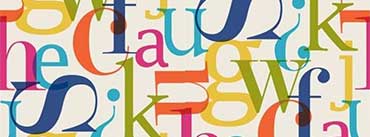
Case Converter. Change/convert Case To Upper Case, Lower Case & More
This case converter tool allows you to convert sections of text into any case type, you can also export it back into a text file making it ready to use instantly. Convert to all caps, lower case, sentence or title case.

W3c Validator. Bulk Html Xhtml Html5 Validator
This bulk W3C validator tool is perfect to seek out HTML errors on websites. Search up to 500 different URLs so you can see which need to be fixed. Export to a CSV file for later use for convenience and to save time.

Domain Expiry Date Checker. Bulk Check Domain Expiration
This domain expiry lookup tool is great if you're wanting to find out when domain expires, meaning you can register the name yourself. The drop dates are clearly shown and covers all domain extensions such as .com, .net, .org, .biz, .info and more.

Bulk Http Response Header & Domain Redirect 301 Vs 302
This tool shows you the HTTP response header code and any redirect chain for an entire list of URLs making it easy for you to check all your domains at once. Our HTTP header tool works with HTTP as well as HTTPS and is free to use.
